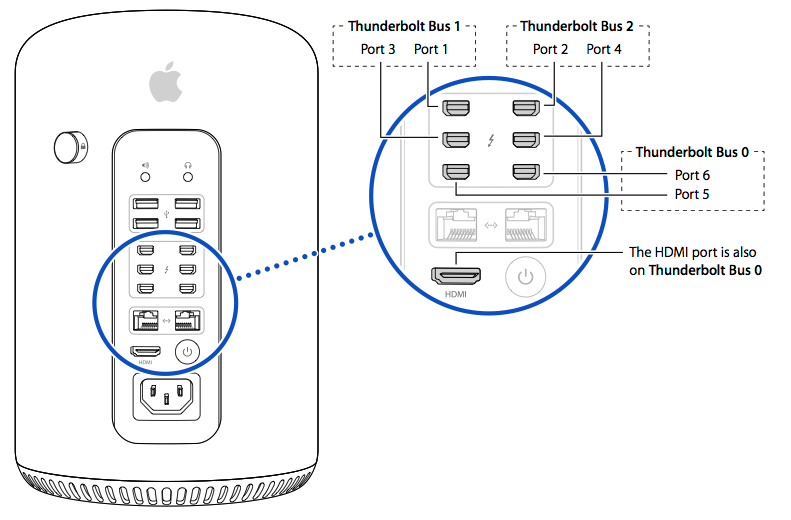The late 2013 Mac Pro (MacPro6,1) has a number of features that set it apart from other Mac computers. One of these features is it's three separate Thunderbolt 2 buses, each with two Thunderbolt 2 ports for a total of six ports. Most Mac models with two Thunderbolt ports only have one Thunderbolt bus, which means the two Thunderbolt ports share bandwidth. The three Thunderbolt buses on the late 2013 Mac Pro are independent and don't share bandwidth with each other, which makes this machine better equipped to handle more peripherals at one time - especially high bandwidth peripherals like high resolution video and audio devices, 4K/5K displays, hard drive arrays, etc.
Note that it is typically pretty difficult to exceed the bandwidth of a Thunderbolt bus, except in certain situations. The Thunderbolt protocol supports up to six Thunderbolt devices daisy chained from a single Thunderbolt port, and in most cases connecting six devices will not come close to exceeding the bandwidth of a Thunderbolt 2 bus - for example, up to four Thunderbolt Apollo interfaces and two UAD-2 Satellites could be daisy chained off of a single Thunderbolt port without exceeding the bandwidth of the Thunderbolt bus. However, if high bandwidth devices are connected to the same Thunderbolt bus as other devices - such as 4K/5K displays or video devices combined with a multi-Apollo setup - a number of things can start to occur if those devices exceed the available bandwidth on that bus. The most common symptom when using audio devices are audio artifacts like pops, clicks, distortion, or drop outs, but error codes or connection issues can also occur. Video devices or displays may have visual artifacts, drop outs, or may not be recognized by the system temporarily.
The solution to these types of problems is to isolate devices that require a lot of bandwidth on their own Thunderbolt buses so they don't interfere with the other devices in the system. For example, if you have a 4K Thunderbolt display and a multi-Apollo setup, it would be recommended to put the 4K display on it's own bus since that device will likely require the majority of the bandwidth of one Thunderbolt bus (depending on the refresh rate of the display). The Apollos can then be connected to a different Thunderbolt bus on the computer so they won't have to complete for bandwidth with the display.
The image below shows how the late 2013 Mac Pro's Thunderbolt buses and ports are configured.
Note: The HDMI port is connected to the same Thunderbolt bus as the bottom two Thunderbolt ports, so if you have a high resolution display connected via HDMI you may want to move your other Thunderbolt devices to the top four Thunderbolt ports. If using multiple high resolution displays, see this Apple article for more information including supported configurations.