The UAD-2 has an LED indicator. This LED provides certain indications about the operational state of the UAD-2. The location of the LED depends on the UAD-2 product. On UAD-2 PCIe cards, the LED is on the mounting bracket of the card. On the SOLO/Laptop, the LED is next to the UA logo on the black housing. On UAD-2 Satellite FireWire, the LED is on the rear panel.
Note: LED Key indicator is not present on UAD-2 Satellite Thunderbolt models.
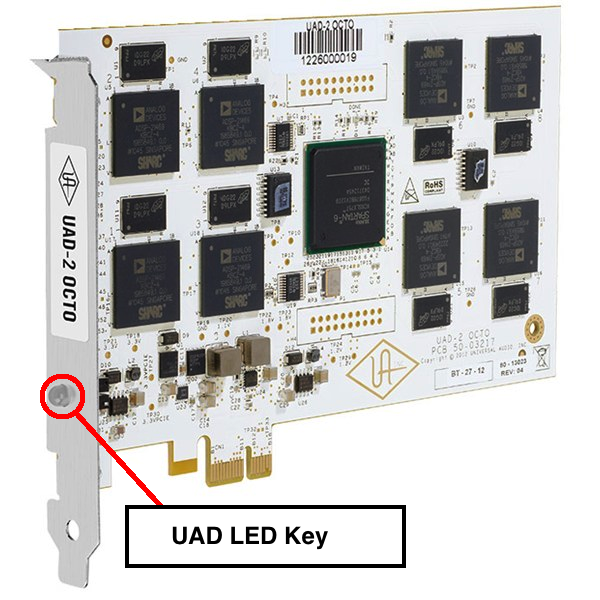

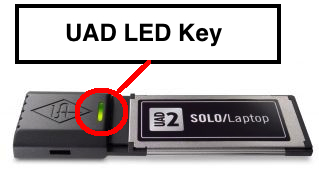
Flashing red and green
When the LED alternates between solid red and solid green, the device is powered up properly but the UAD driver is not yet loaded or communicating with the device. This is the expected state if the device is installed but the software is not yet installed, or when booting the system and the UAD driver is not yet loaded.
Solid green
When the LED is solid green, the UAD driver is loaded and properly communicating with the device. This is the normal state when using UAD Powered Plug-Ins.
Solid red
When the LED is producing any pattern other than the two conditions above, there is a problem with communication between the driver and the device. Try a cold reboot (complete power down) as well as the suggestions in the UAD-2 DSP Accelerator Basic Troubleshooting article before contacting customer support.