When launching LUNA for the first time, you are asked if you have an iLok account.
There are two available options:
- CREATE - Creates a new iLok account
or - LINK EXISTING - Links to an existing iLok account

Link iLok Account dialog
If “CREATE” is clicked, a new iLok account will be created based on the UA account email address used to log into LUNA. The user will not see the account being created, as this is all handled automatically in the background.
To recover a password for the iLok account created:
1. Go to: https://www.ilok.com
2. Click the sign in button, and select, “Click here to reset password”.
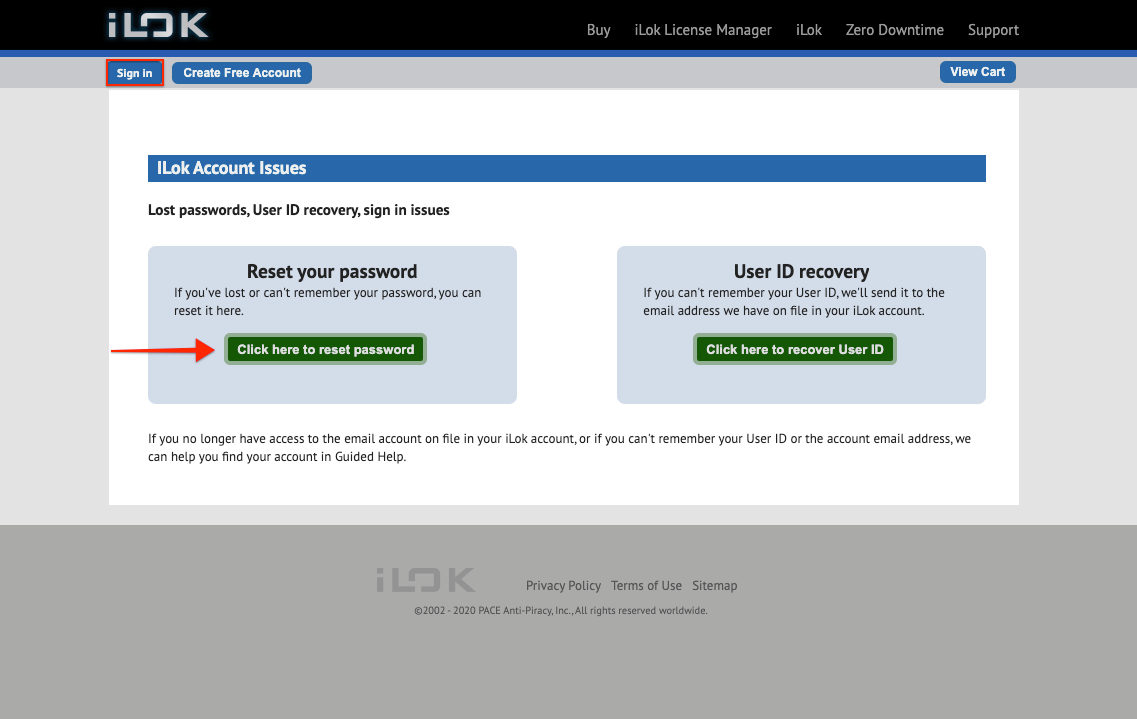
iLok password recovery page
3. Enter your UA account email address used to log into LUNA, then click Send to my email. A temporary link will be emailed to your UA account email address.
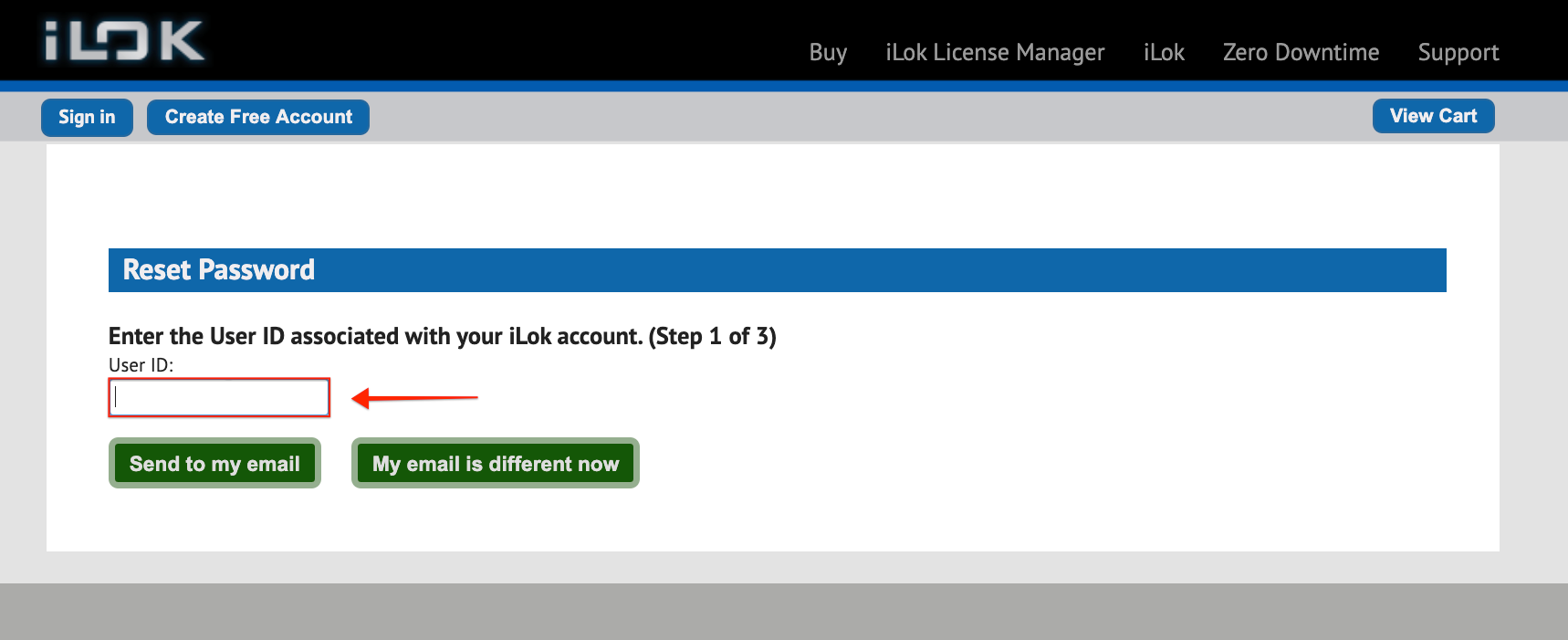
iLok Enter User ID page
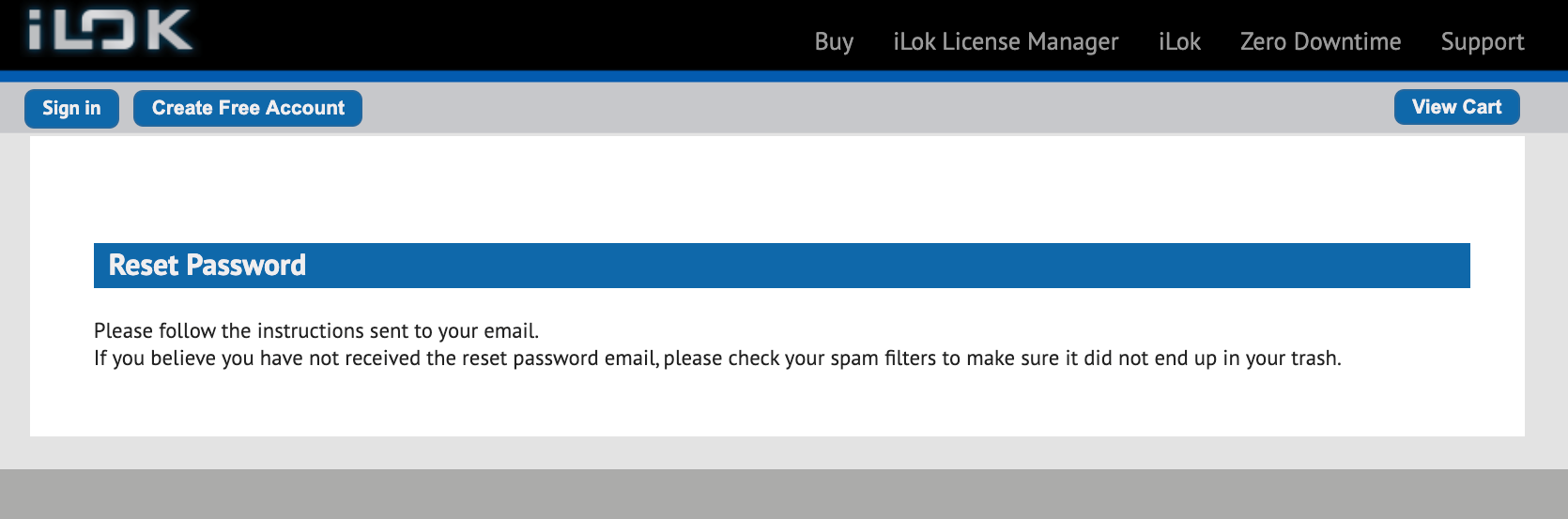
iLok password sent notification
4. Open the email sent. A temporary link will be in the email to allow you to create a password. Click on the temporary link provided in your email, and create your new password to log into your iLok account to manage your licenses.
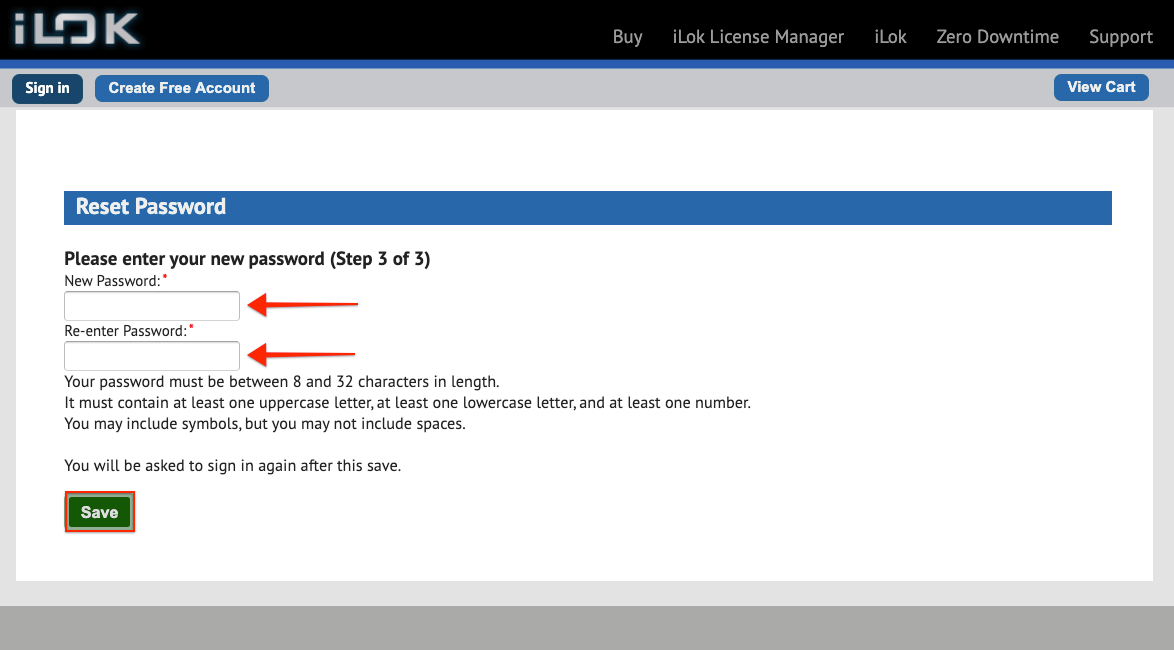
iLok Reset Password page